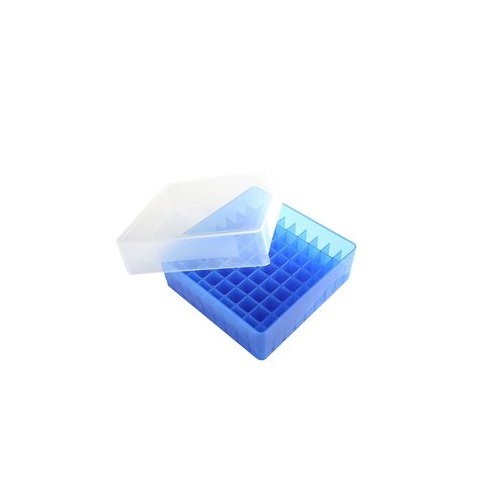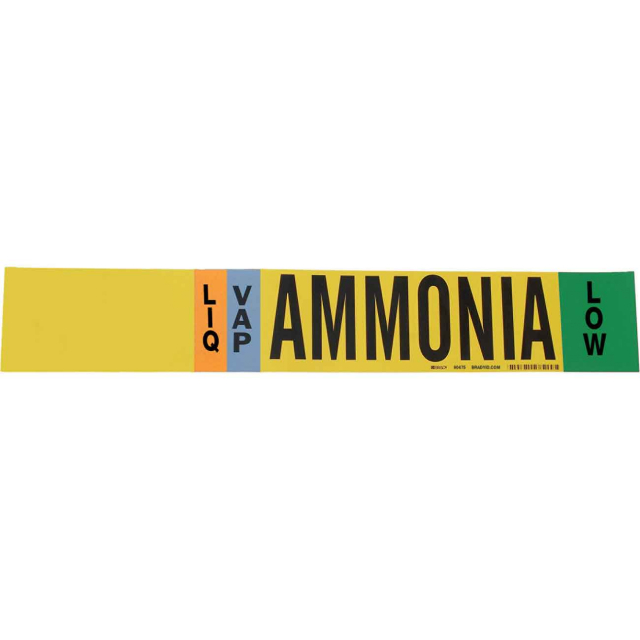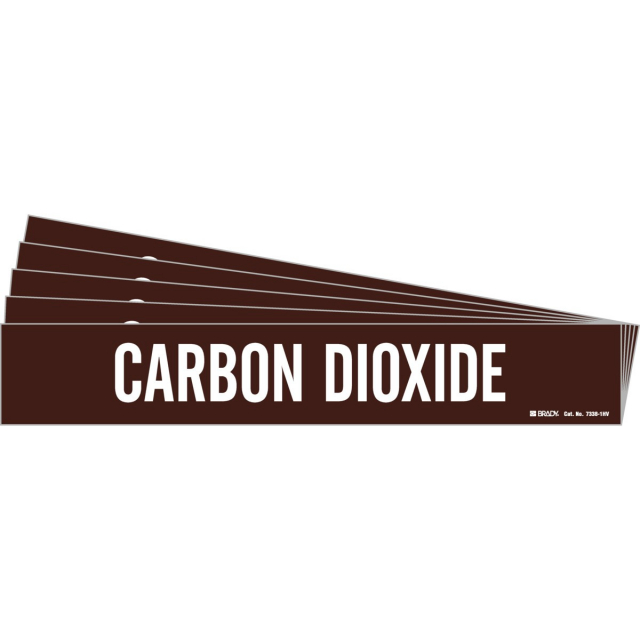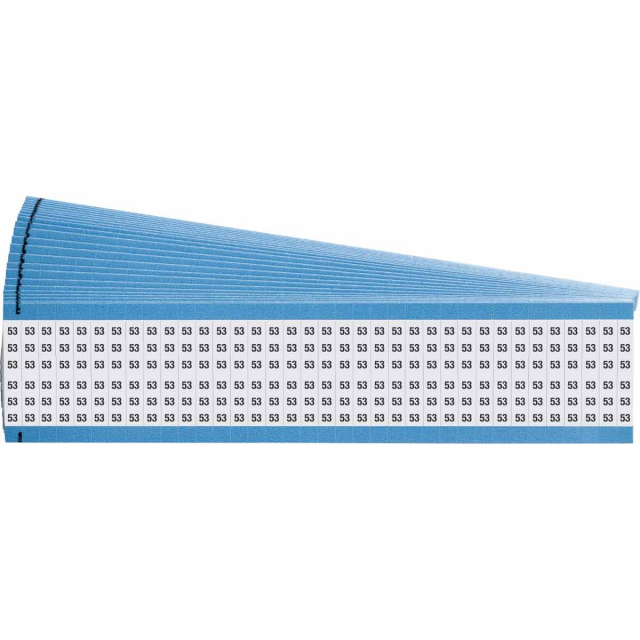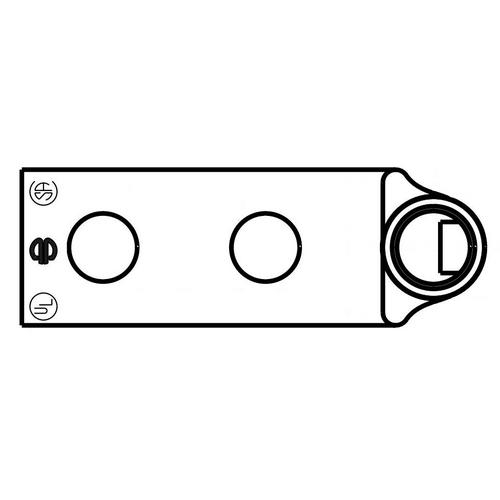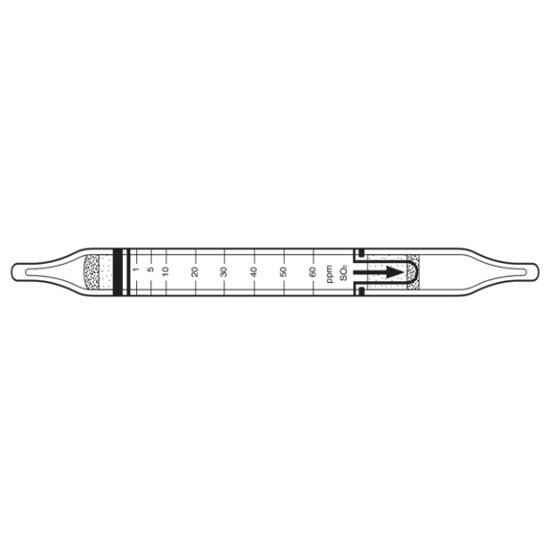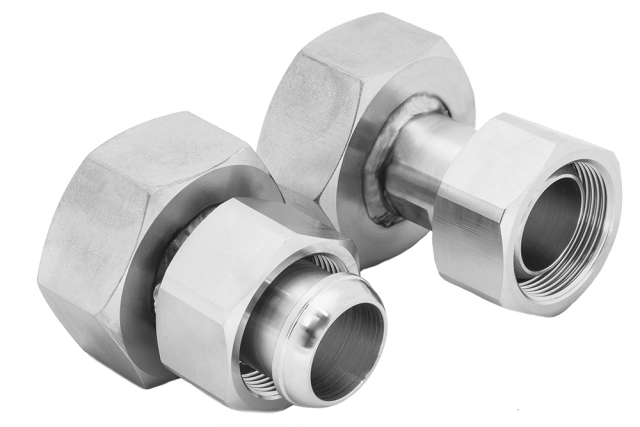CableScout Time Domain Reflectometer
Best Price:
Buy CableScout Time Domain Reflectometer for $3,995.00 at @ Megadepot.com
No coupon is required — this is the standard retail price.
Set a price drop alert to never miss an offer.
Price Comparison
| Seller | Contact Seller | List Price | On Sale | Shipping | Best Promo | Final Price | Volume Discount | Financing | Availability | Seller's Page |
|---|---|---|---|---|---|---|---|---|---|---|
|
BEST PRICE 1 Product Purchase
|
   |
$3,995.00 | $3,995.00 |
|
$3,995.00 | See Site | Visit Store |
Product Details
TV220E Includes Only:TV220E unit + shoulder strap12V AC-DC adaptor (universal)12V "vehicle" leadCarry bag + shoulder strap6ft, 2m RG6 quick-connect patch cordF - F couplerF - BNC couplerBNC to alligator clips adaptorQuick start guide (full help is "online" on the unit)Features:TestWizard automatic event detection and fault analysis with configurable thresholdsAdvanced analysis modes: Test, Intermittent Fault Mode, Saved Trace, Test vs. Saved, Test vs. Saved & DifferenceModern UI for rapid, intuitive testing7" full-color, bright backlit, touchscreen displayPush-button controls allow for use with gloves and in dirty environmentsCompact, lightweight yet rugged designTV220E is an advanced TDR targeted at cable TV diagnostic technicians working in the latest "HFC" (hybrid fiber coax) networks. By applying modern future-proof technology its bring higher bandwidth and lower noise to your team. Supporting this with a modern ergonomic, compact, and tough enclosure with an internal lithium polymer battery pack with fast charging and monitoring. All driven via a modern user interface on a sunlight-readable, bright, higher-resolution display.TV220E gives the user the option of saving simple screen-shots or full traces for later analysis or to share with co-workers. With an updated "TestWizard™" automatic event detection system to allow you to immediately target the worst service affecting faults first; your technician can see what's happening on the cable with just a few keypresses or taps of the touchscreenTV220E can be updated in the field; all software in the unit can be updated via a download to a USB flash drive. Pop in the flash drive with the update file, choose "update" from the settings screen, and in a couple of minutes, you'll have the latest features. The USB drive can also be used to copy traces or cable libraries between units ensuring all your field forces are using common standards for testing and seeing only the cables that they need to see avoiding confusion.

 Copied
Copied