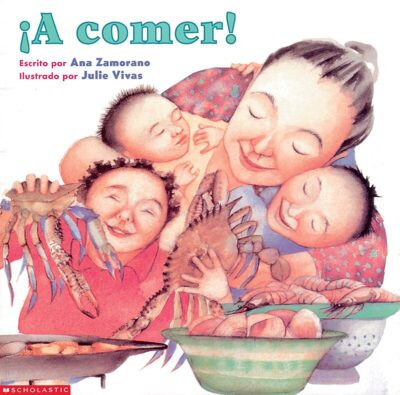Essentials of Excel, Excel VBA, SAS and Minitab for Statistical and Financial Analyses
Best Price (Coupon Required):
Buy Essentials of Excel, Excel VBA, SAS and Minitab for Statistical and Financial Analyses for $125.10 at @ Link.springer.com when you apply the 10% OFF coupon at checkout.
Click “Get Coupon & Buy” to copy the code and unlock the deal.
Set a price drop alert to never miss an offer.
Single Product Purchase
Price Comparison
| Seller | Contact Seller | List Price | On Sale | Shipping | Best Promo | Final Price | Volume Discount | Financing | Availability | Seller's Page |
|---|---|---|---|---|---|---|---|---|---|---|
|
BEST PRICE 1 Product Purchase
|
   |
$139.00 | $139.00 |
|
10% OFF
This deals requires coupon
|
$125.10 | See Site | In stock | Visit Store |
Product Details
This introductory textbook for business statistics teaches statistical analysis and research methods via business case studies and financial data using Excel, Minitab, and SAS. Every chapter in this textbook engages the reader with data of individual stock, stock indices, options, and futures. One studies and uses statistics to learn how to study, analyze, and understand a data set of particular interest. Some of the more popular statistical programs that have been developed to use statistical and computational methods to analyze data sets are SAS, SPSS, and Minitab. Of those, we look at Minitab and SAS in this textbook. One of the main reasons to use Minitab is that it is the easiest to use among the popular statistical programs. We look at SAS because it is the leading statistical package used in industry. We also utilize the much less costly and ubiquitous Microsoft Excel to do statistical analysis, as the benefits of Excel have become widely recognized in the academic world and its analytical capabilities extend to about 90 percent of statistical analysis done in the business world. We demonstrate much of our statistical analysis using Excel and double check the analysis and outcomes using Minitab and SASalso helpful in some analytical methods not possible or practical to do in Excel.

 Copied
Copied